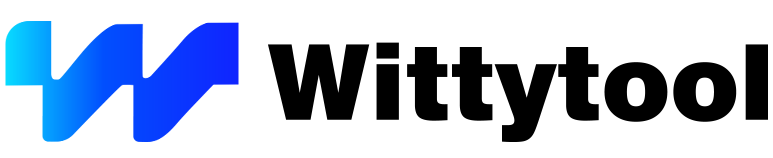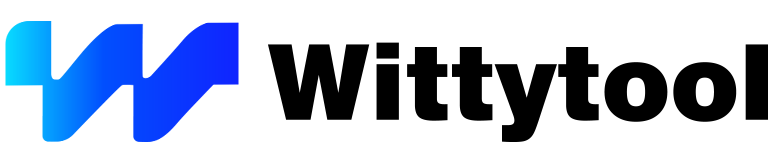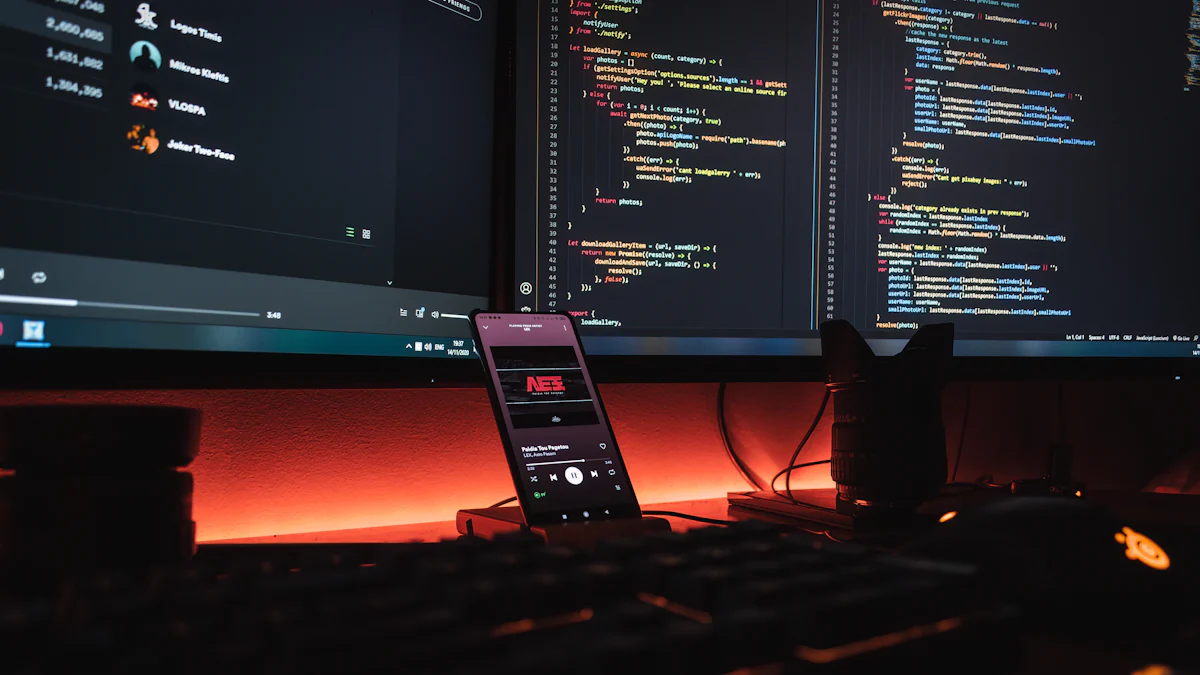
Cloning a computer over a network enables you to replicate system configurations and data without the need for physical media. This approach boosts efficiency and conserves time, particularly beneficial for businesses handling numerous systems. Network cloning offers a simplified method for mass deployment, minimizing manual labor on both the front and back ends. By utilizing tools like WittyTool DiskClone, you can securely and reliably clone disks over a network. This technique guarantees data integrity and accessibility, making it a crucial practice for IT professionals.
What is Network Cloning?
Network cloning allows you to replicate a computer’s data and configurations over a network. This process eliminates the need for physical media and streamlines the deployment of multiple systems. Understanding the basics of network cloning is crucial for anyone looking to efficiently manage IT resources.
Network cloning offers several advantages:
- Efficiency: Quickly deploy systems without manual installation.
- Consistency: Maintain uniform configurations across multiple devices.
- Scalability: Easily scale operations by adding more machines with identical setups.
- Data Integrity: Ensure reliable data transfer, preserving system integrity.
Also read: How to deploy windows with pxe network boot
How To Clone Computer Over Network
To begin the clone computer over network process, install the free disk cloning software fastest – WittyTool DiskClone on both the source and target computers. Follow these steps for a seamless setup:
Step 1: Choose Net Copy Mode
Navigate to the net copy page by selecting it from the left panel.
Step 2: Set Your Machine as the Target or Source
Designate your machine as either the target or source, then click “Next.”
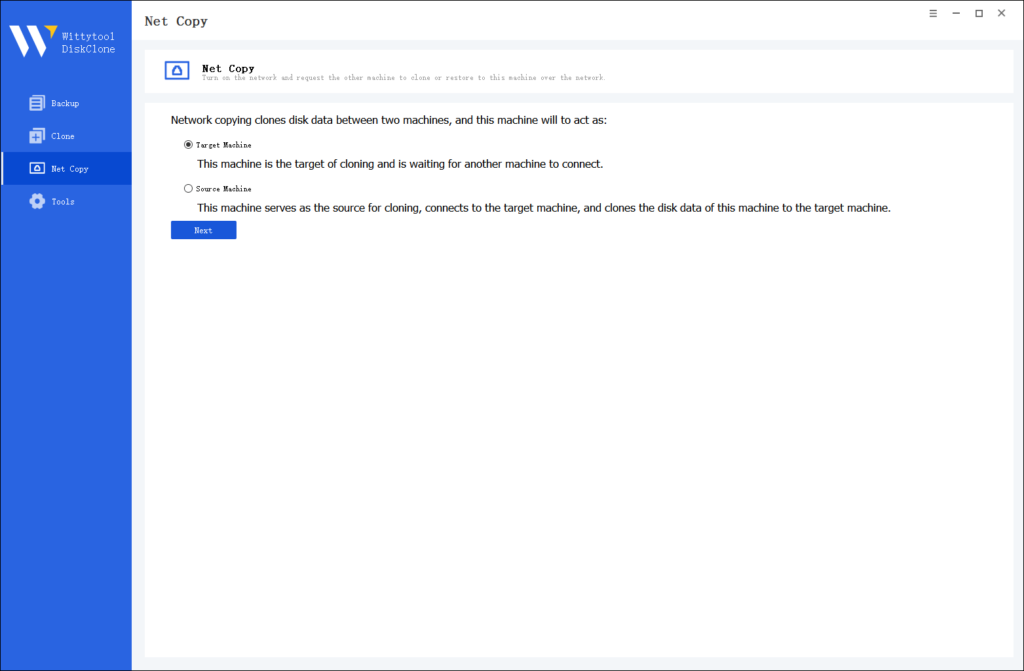
Step 3: Enter the Necessary Information
Provide the required information to either send or receive data remotely. Click “Connect” to start the net copy process.
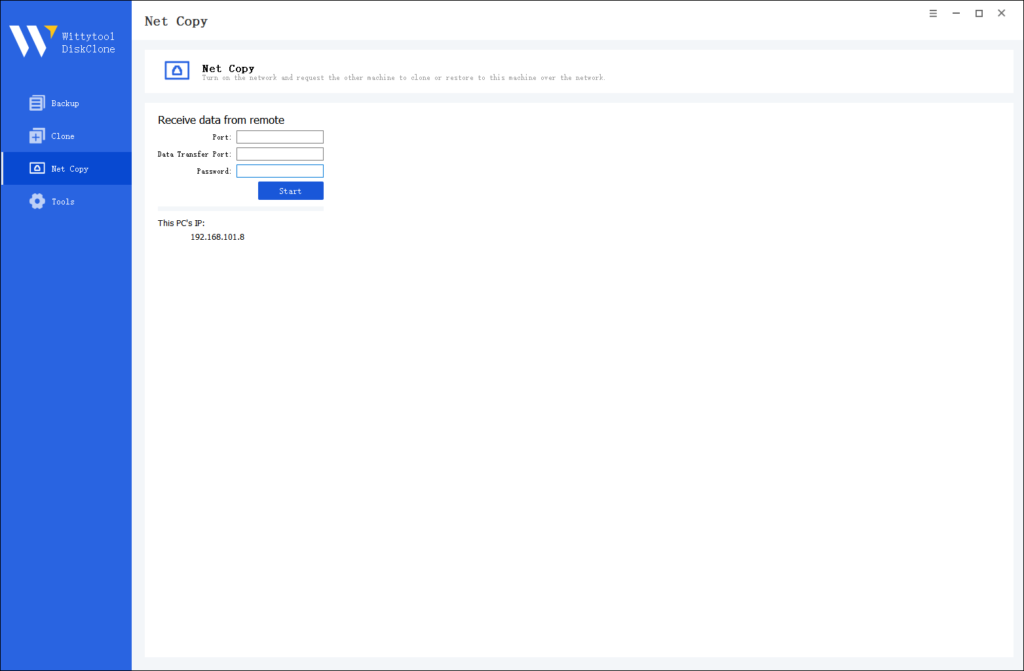
Troubleshooting Common Issues
Even with careful preparation, you may encounter challenges during the clone disk over network process. Address common issues with these troubleshooting tips.
Network Connectivity Problems
Network connectivity issues can disrupt the clone computer over network operation. Resolve these problems by:
- Checking Network Cables: Ensure all cables are securely connected.
- Restarting Network Devices: Power cycle routers and switches to refresh connections.
- Verifying IP Addresses: Confirm that both computers have valid IP addresses within the same subnet.
Resolving network connectivity problems ensures uninterrupted data transfer during the cloning process.
Disk Image Errors
Disk image errors can occur during the clone disk over network procedure. Address these errors by:
- Recreating the Disk Image: If errors persist, recreate the disk image using WittyTool DiskClone.
- Checking Storage Space: Ensure sufficient storage space on the target computer for the cloned disk.
- Scanning for Corruption: Use disk utility tools to scan for and repair any corrupted files.
By troubleshooting disk image errors, you maintain data integrity and ensure a successful clone computer over network operation.
FAQs and Additional Tips
Frequently Asked Questions
Common Concerns
Many users express concerns about the complexity of cloning a computer over a network. The process may seem daunting, especially for those new to IT management. Users often worry about data loss or corruption during the transfer. Another common concern involves compatibility issues between different operating systems on source and target machines. Users also question the reliability of network connections during the cloning process.
Expert Answers
Experts recommend using an usb disk clone tool like WittyTool DiskClone to address these concerns. This tool ensures data integrity and compatibility across various systems. To prevent data loss, always create a backup before starting the clone disk over network operation. Ensure that both computers have stable network connections to avoid interruptions. Experts suggest checking system requirements and compatibility before initiating the process. This preparation reduces the risk of encountering unexpected issues.
Additional Tips for Successful Cloning
Best Practices
Follow these best practices to ensure a smooth cloning experience:
- Prepare Thoroughly: Verify all hardware and software prerequisites before starting.
- Backup Data: Always create a backup of important data to prevent loss.
- Use Reliable Software: Choose trusted tools like WittyTool DiskClone for efficient cloning.
- Monitor Progress: Keep an eye on the cloning process to address any issues promptly.
Avoiding Pitfalls
Avoid common pitfalls by considering these tips:
- Check Network Stability: Ensure a stable network connection to prevent disruptions.
- Verify Storage Capacity: Confirm that the target machine has enough storage for the cloned data.
- Test Compatibility: Make sure the software supports the operating systems on both computers.
- Stay Updated: Use the latest version of cloning software to benefit from improved features and bug fixes.
Testimonials:
- “Thank you so much! I was dreading the process of manually cloning a multisite but this cloned it to a level of perfection. Amazing, thank you so much!”
- “It is incredible what this plugin does and how simple. Well deserved stars. I wouldn’t even think about any different plugin for network site cloning.”
These testimonials highlight the effectiveness and simplicity of using the right tools for network cloning. By following these guidelines, you can achieve successful results in your clone computer over network endeavors.
Conclusion
Network cloning offers a streamlined approach to managing multiple systems. You can save time and effort by deploying consistent configurations across all computers. This process ensures efficient technical support and enhances security updates. Network cloning also provides a reliable method for data management, making it an essential tool for IT professionals. Embrace this technology to simplify your system deployment and maintenance tasks. With tools like WittyTool DiskClone, you can achieve seamless and secure cloning operations. Explore the benefits of network cloning and elevate your IT management strategy today.